See our range of
Ergonomic keyboards
Typing for hours on a keyboard is something you obviously want to be able to do without sore wrists, shoulders and fingers. R-Go Tools has developed several ergonomic keyboards that allow you to type healthily. We help you in 3 steps to do your work unimpeded:
- Choose the ergonomic keyboard that suits you
- Order via our webshop or your reseller
- Experience healthy typing yourself
See which type of ergonomic keyboard suits you!

R-Go Numpad Break
- For if you work with numbers a lot, alternate right or left use
- Helps you remember to take breaks

R-Go Compact Break
- Compact, so your mouse is always within reach
- Helps you remember to take breaks

R-Go Split Break version 2
- For blind typing, with your mouse always within reach
- Helps you remember to take breaks
Customer experiences
Reviews
“Together with the tilted mouse and mouse pad, I notice that the symptoms of my wrist decrease. Very happy with it!”

“After a few days I had fully mastered the keyboard. I also feel the difference: after a working day, my shoulders are much less painful”

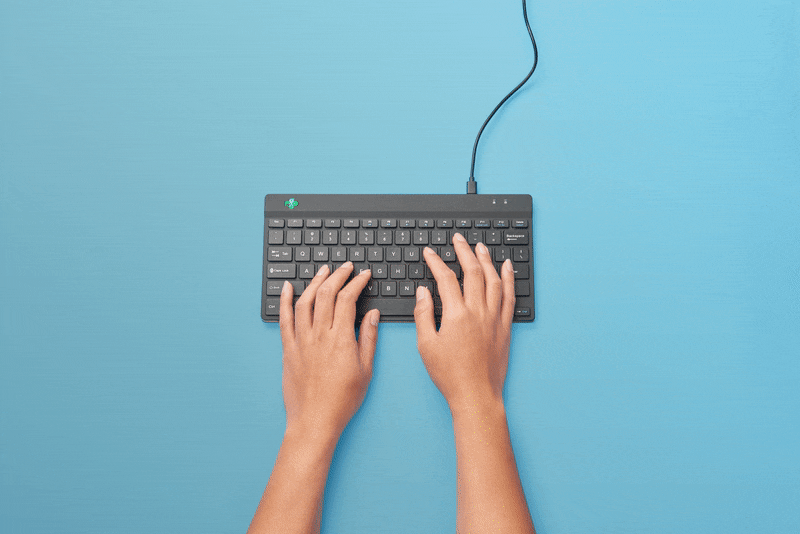



Time for a break!
Ergonomic Break keyboards
A stiff neck or back is often a signal to get moving. When you take a break and take time to do something else, you recharge. Your muscles relax. Your blood flow is restored and you get refreshed.
R-Go Break keyboards help you to take short breaks
The keyboard includes an LED pause indicator controlled by the R-Go Break software. This LED changes colour, like a traffic light. When the LED turns green, it means you are working healthily. Orange indicates it is time for a short break and red means you have missed a break. This gives you positive feedback on your working behaviour.
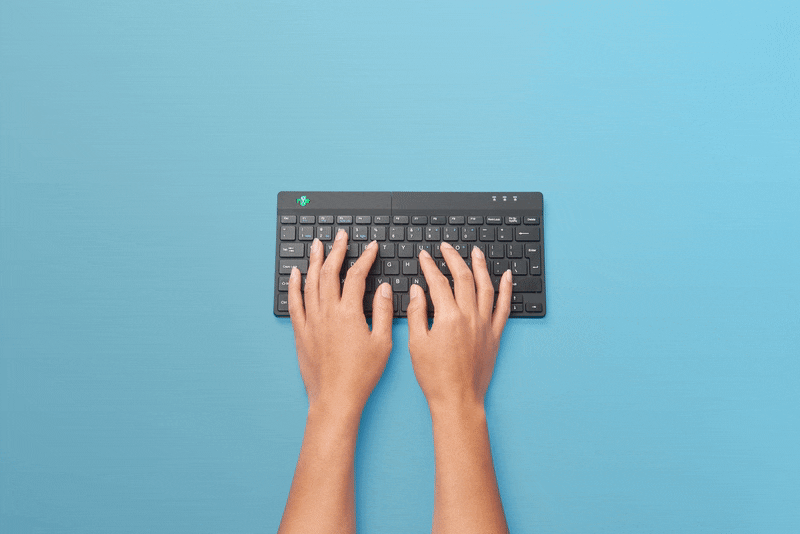
Ultimate freedom
Ergonomic split keyboard
The R-Go Split keyboard consists of two separate parts, which you can place on your desktop in any desired set-up. This way, you experience maximum freedom. By separating the parts, you prevent annoying flexing of the wrists.
Typing with straight wrists reduces muscle tension in forearms and hands and ensures that tendons and blood vessels are not oppressed. The built-in magnet allows you to transform the two separate parts of the keyboard into a compact keyboard with just one movement.
Ergonomic compact design
Healthy working everywhere
The compact design prevents sideways reaching for the mouse. When using keyboard and mouse simultaneously, your hands always stay within shoulder width. This gives your shoulders, elbows and wrists a natural, relaxed position, preventing annoying strain injuries such as CANS (Complaints of Arms Neck and Shoulders). Do you need to enter numbers regularly? Then use our separate numeric: the R-Go Numpad Break. Choose to operate it with left or right and put it aside when you don’t need it for a while.
Another great benefit of our compact keyboards. You can easily take them anywhere. So you can work healthily anywhere!

Our keyboards are very thin, so blood vessels and tendons are not oppressed. The special scissor mechanism in the keys ensures a light keystroke, so less force is needed while typing.
FAQ
Frequently asked questions
Our keyboards deliberately have a compact model without a numeric part on the right side. This allows you, even with right-handed mouse usage, to work within shoulder width. As a result, the shoulders are in a natural, relaxed position. However, a separate numeric keypad is available.
The thinner the keyboard, the flatter the position of your wrists and hands while typing. This natural position reduces muscle tension and prevents annoying complaints such as CANS (Complaints of Arms Neck and Shoulders).
Can you type blindly? Then the split keyboard is the best option. By separating the two parts, you can type with straight, relaxed wrists.
Download the free Break LED controller here and personalise your breaks.
Our keyboards are available in the following layouts: QWERTZ (DE), QWERTY (US), QWERTY (UK), QWERTY (Nordic), QWERTY (IT), AZERTY (FR) and AZERTY (BE).