See our range of
Ergonomic mice
Of course, you want to be able to handle a mouse for hours without a sore wrist, shoulder and fingers. R-Go Tools has developed several ergonomic mice that you can operate healthily. We help you do your work unhindered in 3 steps:
- Choose the ergonomic mouse that is right for you
- Order via our web shop or from your reseller
- Experience healthy mouse use yourself
See which type of ergonomic mouse suits you!

R-Go Twister Ambidexter Mouse – Special edition orange
- With right and left-hand use and, in addition, foldable
- With pause reminder to remind you of breaks
- Can be used Bluetooth or wired

R-Go Twister Ambidexter Mouse
- With right and left-hand use and, in addition, foldable
- With pause reminder to remind you of breaks
- Can be used Bluetooth or wired

R-Go HE Basic Vertical mouse
- Medium for right-handed use
- Budget solution: no pause reminder, soft click and soft coating
- Bluetooth version

R-Go HE Break Mouse
- Available in left or right, each in S, M and L
- Premium solution: with pause reminder, soft click and soft coating
- Bluetooth version or with cable
Customer experiences
Reviews
“Ordered on the recommendation of my occupational therapist and how nice it is! Always used an ordinary mouse and already notice less tension in shoulder and neck after a few hours.”

“The fact that you can choose the size is great. I tried several ergonomic vertical mice, but I kept this one.”





R-Go HE Break with break indicator
Time for a break!
A stiff neck or back is often a signal to get moving. When you take a break and take time to do something else, you recharge. Your muscles relax. Your blood flow resumes and you become refreshed.
The R-Go Break Mouse helps you to take short breaks
The R-Go Break mouse contains a LED break indicator controlled by the R-Go Break software. This changes colour, like a traffic light. When the LED turns green, it means you are working healthily. Orange indicates it is time for a short break and red means you have missed a break. This gives you positive feedback on your working behaviour.
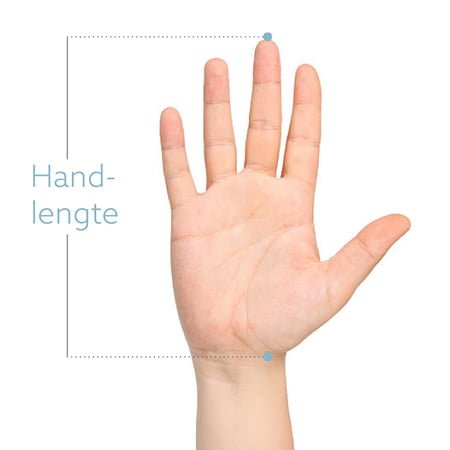
Different sizes
An ergonomic mouse that fits
Why buy a mouse that does not fit? Unfortunately, this often happens in reality. Operating a small mouse while having large hands, for example, causes extra muscle strain.
To be able to mouse comfortably, it is important to choose the right mouse size. And are you left-handed? Then consider a left-handed mouse.
Hand length
- Small: ˂ 6.5 inch (165 mm)
- Medium: 6.5 – 7.3 inch (165 – 185 mm)
- Large: > 7.3 inch (185 mm)
Natural and comfortable posture
Why an ergonomic mouse
This ‘mouse on its side’ provides a natural, ergonomic posture for your hand and wrist. The round shape fits your hand precisely, supporting your whole hand. To prevent your fingers from sliding down during mouse usage, the mouse features a thumb and little finger support. This reduces muscle tension even further and makes mouse usage more comfortable.
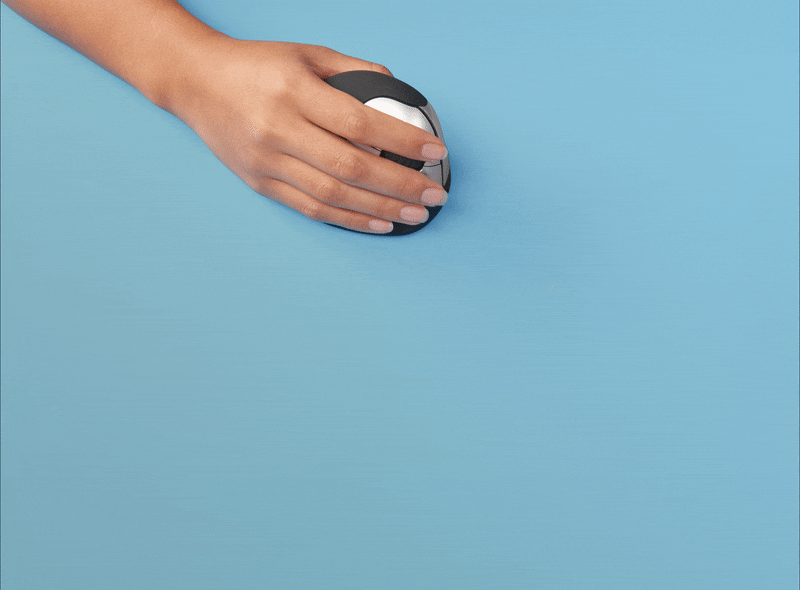
Mouse movements from the arm
The vertical shape of the R-Go HE mouse allows you to move the mouse with your arm instead of the wrist. This relieves small muscles and tendons in the wrist and hand and can prevent annoying complaints such as CANS (Complaints of Arms Neck and Shoulders).
FAQ
Frequently asked questions
Download the free Break LED controller here and personalise your breaks.
The HE mouse is compatible with Windows/Mac OS/Linux.
You can choose a left- or right-handed mouse. The HE mouse is available as a wired and wireless variant. A Bluetooth version is also available. There are different sizes: Small, Medium and Large.
Measure the distance between the edge of your wrist and the tip of your middle finger. If this is smaller than 6.5 inch (165 mm), you have size S. If it is larger than 7.3 inch (185 mm), you need size L.
By making the mouse lighter, you need less force and therefore less muscle tension to move the mouse.