No doubt you use your keyboard so often that you don’t waste too many thoughts on it. At most “what a bummer” if it doesn’t do what you want, or “hey how awkward” if you have to type on a virtual keyboard. Still, it is quite interesting to think about why the keys are where they are. Here are three funny, enlightening keyboard facts for you in a row:
1. Outdated design
It’s hard to believe, but actually all modern keyboards are modelled… after the antique typewriter. You know, one of those beasts of a thing where you had to hammer big buttons hard, which then banged on an ink ribbon with a lot of noise and printed the letters on an extremely cautiously retracted sheet of paper. Typos you really had to avoid, otherwise you had a problem. Deleting on typewriters was pretty… stressing.
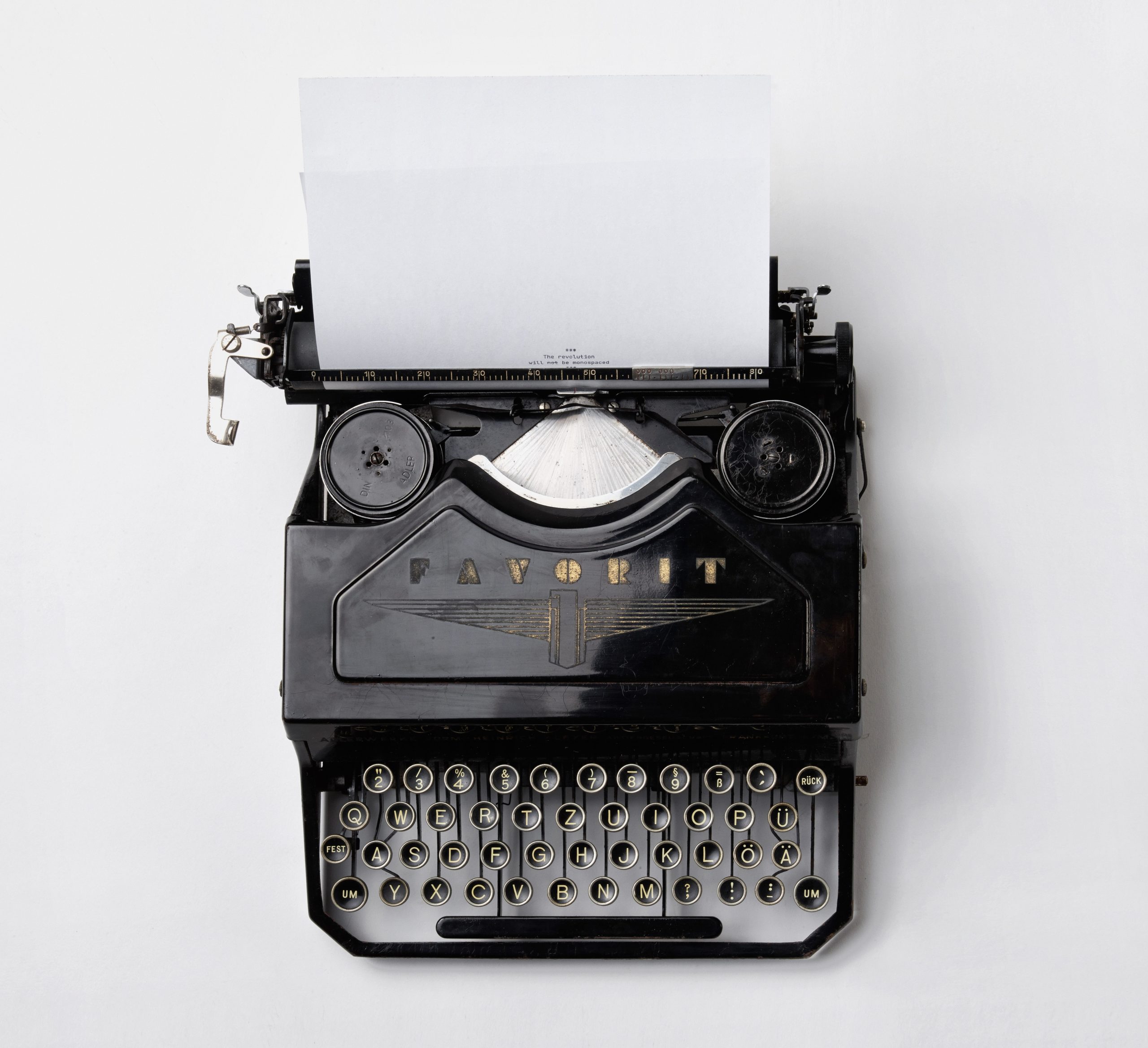
Hammers
The placement of all the letters on typewriters was very thoughtful and logical. Indeed, adjacent letter hammers could easily become entangled if you hit the keys in quick succession. So next to frequently used letters there had to be less frequently used letters. That’s why the key area went up in three rows; from long hammers to shorter hammers. Ergonomic typing was really non-existent back then, with that required touch strength and bent wrists.
With computer keyboards, of course, that old-fashioned letter placement is actually no longer necessary at all. Yet attempts to introduce a different letter placement have never been successful. Which is most likely mainly due to habituation.
2. Different language, different layout
In the Netherlands, we usually use a so-called “Qwerty” keyboard, named after the order of the first letters on the top row. But did you know that the layout of keyboards in Germany, Norway, France, Italy and even Belgium are different? That too is (partly) to do with the old typewriter principle: the most frequently used letters are different for each language. Which necessitated a different key layout for each language to prevent letter hammers getting tangled up.
Additional letters
Even now, in some languages it is faster and more convenient to have letters such as ö, ä, ç or ø as separate keys on the keyboard, instead of having to make key combinations all the time. Therefore, when ordering a new keyboard, make sure you choose the right layout, otherwise you will be surprised.
3. Everyone is a typist
There is a reason why typing used to be a job for secretaries or typists. Typing on a typewriter required a lot of practice, accuracy and a lot of finger strength. For typing, you had to be, so to speak, “handy”, because when hitting the p, q, a and z, the little fingers had to put up with a lot. Their keys are terribly awkward, but for good reason: the letters are not used very often.

Ten-finger system
While qualified typists used to be able to achieve 200 strokes per minute at their fastest with ten fingers, with a modern computer keyboard we beat that old speed record by far. Even with two fingers. Although blind typing with ten fingers is still the fastest, and the most ergonomic way of typing. That way, your neck and shoulder muscles are under the least strain and the load is better distributed over all fingers.
Modern keyboards
Perhaps with this knowledge you will look at your keyboard a little differently. Typing on computers, laptops and smartphones is so natural and, above all, unavoidable these days, that we sometimes cannot avoid the negative consequences. And then it is good to realise that typing used to be a lot harder and more stressful. Moreover, there is good news: an ergonomic keyboard can help you type even more healthily!


