
A fairly rare variation of the keyboard is the split keyboard. The name says it all: a split keyboard is divided into 2 parts. Those parts can be attached to each other, but often they can also be placed separately on your desk. Not quite picturing it yet? Then read on!
Ergonomic typing
The keyboard plays a major role in the development of RSI complaints. The danger here lies mainly in the shape of the keyboard and the posture you automatically adopt. With a normal keyboard, the forearms and wrists are twisted, the hands must be lifted, and the reaching distance to the mouse is long. All cause tension on muscles and tendons. The split keyboard, with its clever shape, can provide solutions to these problems.
Fixed split-keyboards
With the fixed split keyboard, the 2 halves of your keyboard are placed slightly apart, at a slight angle. The angle between these halves varies from keyboard to keyboard. Often, this angle cannot be adjusted either, as in the left image below.
However, because every person is built differently, there is no such thing as an ideal keyboard angle. For example, a wide person has a larger bend in the wrists than a narrower-built person. This is why there are also fixed split keyboards where you can adjust the angle between the 2 halves yourself, as shown in the picture on the right. This way, you can adjust the keyboard to suit your own needs and working posture.

Separate split-keyboards
The separated split keyboard goes a step further in terms of adjustability. This variant consists of 2 separate parts. A big advantage of this is that any desired posture is possible.
With 2 separate parts, for example, you can choose to place them straight in line with the armrests of your office chair. This way, the forearms rest well on the armrests of the office chair while typing. This also keeps the elbows straight under the shoulders, which relaxes the shoulder muscles. So there is no flexion in the wrists at all this way.
Finally, to avoid having to lift your hands while typing, it is important to choose a keyboard that is as flat as possible.
Advantages and disadvantages
A major advantage of both split variants is that you will not suffer from RSI due to twisted wrists: the split keeps the wrists neatly straight while typing. And because most split keyboards are thin or have a wrist support, you don’t have to lift your hands while typing. This natural position of the wrists greatly reduces strain on the tendons.
Do you opt for a separate split keyboard? Then there is another advantage: when used right-handed, the mouse can be operated in line with the forearm (just like the compact keyboard). This especially relieves the shoulder. With the fixed variant, however, this is not possible. This requires users to reach further to the side for the mouse.
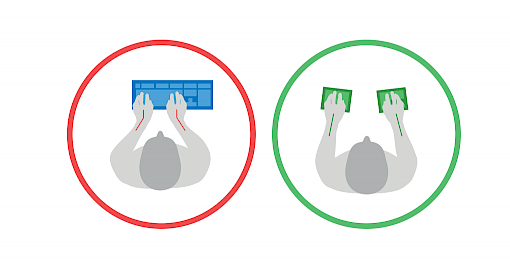
All about ergonomic keyboards
The split keyboard is not the only ergonomic solution when it comes to typing. Do you want to compare all types? Then download our whitepaper Ergonomic Keyboards.


